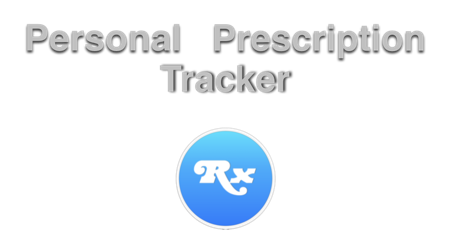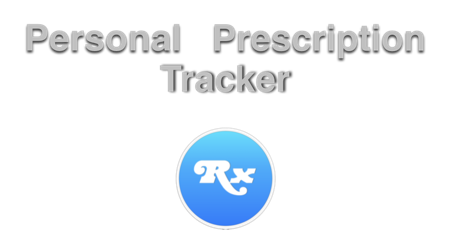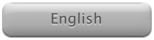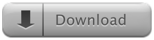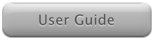Screenshots:
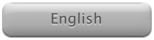
Free
trial download
Version 1.04, 1.3M zip file, macOS 10.9+ required.
Sandboxed and digitally signed for macOS Gatekeeper and Notarized
by Apple - updated 24-August-2022
Universal for both Intel and Apple Silicon macs
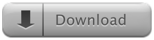
User Guide and Other Products
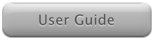

Description:
- Collects, tracks and reports on
personal prescriptions and their associated information such
as doctor, pharmacy, prescriber, drug, usage directions etc.
- Tracks multiple patients,
prescriptions, prescribers, pharmacies and drugs.
- Manages overdue and expired
prescriptions, tracks refills and their next fill date.
- On-screen and printed reports are
available.
- Reminders for overdue refills and
expired prescriptions
- All data is stored only on the local
Mac computer.
- Reusable( drop down menu ) prescriber,
pharmacy, patient & drug data reduces data entry.
Version 1.04 Changes
- New: Tab one's "Every" and "Take" popups in Prescriber's Directions now has more numerical options
- Fixed: Tab one's "Every" and "Take" popup values in Prescriber's Directions was not correctly saved in the prescription history
Version 1.03 Changes
- New: Universal for Big Sur on both M1 and Intel Macs
- New: An optional note field can be added to a prescription. Useful for tracking other bits of information like: "Prior authorization required", "Generic not available" etc..
- Fixed: Mini-calendar icon highlighting
- New: Push buttons highlight when cursor hovers
- Change: Receipt images must be stored in the BrilorSoftware data folder with the other PPT data. PPT now warns if a receipt file dragged to the app isn't stored in that location or one of its sub-folders.
- Fixed: Cosmetics on Add/View/Delete Prescription tab
- Fixed: +/- buttons cosmetic issue on "Maintain" drug and pharmacy sheetswith Big Sur macOS 11
Version 1.02 Changes
- Mini-calendar button icon contrast
improved in light/dark mode.
- List text could be hard to read with
some user-selected highlight colors. Fixed.
- Several tableviews would select the
entire column when sorting was selected in a column. Fixed
Version 1.01 Changes:
- Compatible with macOS 10.14's ( Mojave
) Dark Mode
- Apple Notarization
- Summary message truncation at bottom of
cost tab fix
Personal
Prescription Tracker(PPT) does NOT provide medical/drug advice:
PPT does not provide any, and should not be relied upon
for or construed as, medical and/or prescription drug
advice/information/guidance. PPT users should consult an
appropriate licensed professional medical practitioner ( typically
a licensed medical professional and/or pharmacist ) for all
prescription drug-related questions/issues including but not
limited to selection, appropriateness, use and safety. PPT and
BrilorSoftware does not endorse, advocate, recommend or suggest
any drugs. It tracks and reports data for the user's own personal
use and benefit.
Registration:
$9.99 U.S. Dollars via PayPal - Paypal
Registration NOT required. Pay with a credit card.
Registration on this web page is only for customers
purchasing/upgrading directly from BrilorSoftware. Apple's Mac App
Store purchases and any subsequent product updates are handled
entirely on Apple's site.
Registration code is emailed to you within
24 hours ( usually sooner ! ).
Support:
Please send an email
to support.
Privacy Statement: For
information please review this web link: privacy
statement
Data
Synchronization: More information on VMT,
PMT and PPT data synchronization: