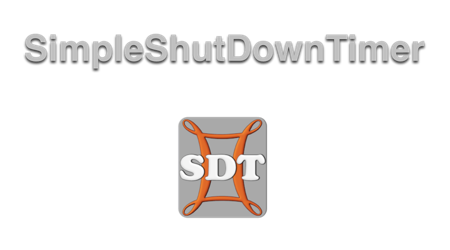
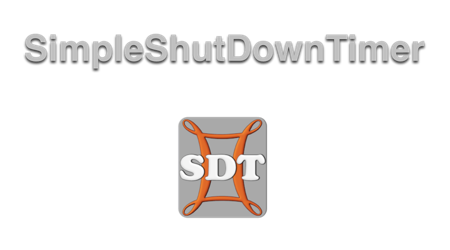
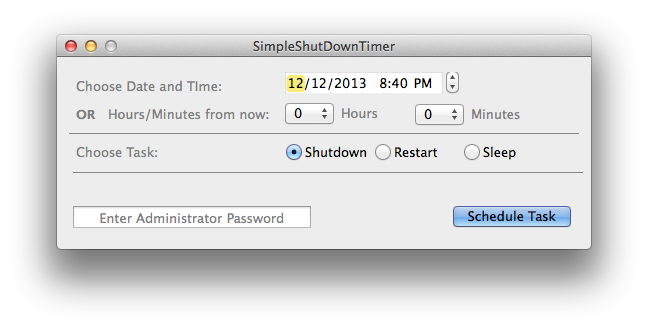
|
Simple ShutDownTimer(SDT)
schedules either a Mac shutdown, restart or
sleep at a specified future date and time. A specific
date/time can be specified or hours/minutes from the
current date/time. Scheduled tasks can be terminated.
Version 1.07 ( March 2021 ) introduces:
|
| Enter the date/time to shutdown/restart/sleep the mac and the administrator password. If SDT detects a scheduled shutdown/restart/sleep task upon launch, it provides an "End Task" option which also requires an administrator password. |
|
(1) Scheduled
shutdown/restart/sleep does not persist after a shutdown
or restart
(2) Scheduling is constrained only by
date/time setting; other constraints such as detecting
the end of another task aren't implemented.(3) Uses the system 'shutdown' command. This will cleanly shutdown the system but does not give running applications a chance to cleanup. (4) Digitally signed and compatible with Gatekeeper in OS X 10.8+ (5) The administrator password is for the account used to login to macOS. Every Mac login account is typically assigned a password( see macOS System Preferences>>>>>Users & Groups ) . SDT requires an administrator account; its password is what SDT needs to initiate a shutdown. SDT
versions 1.06 requires macOS 10.9+ and 1.07 requires
macOS 10.15+.
SDT versions 1.00 through 1.05 require macOS 10.6+. |